
Tiling Textures And Trim Sheets – All You Need To Know
A tiling texture is a texture that, when placed next to itself, will connect perfectly to create a larger texture. An example of how this is used is in the name. Imagine a texture that has a 3×3 grid of wall tiles. If made to tile, you can place the same texture next to it and you would have a perfect 6×3 grid of tiles. This is useful because if you place this texture onto a large wall, you will instantly have a large wall of tiles at a decent resolution without needing a massive texture. It’s also really easy to use this texture on multiple different walls without needing unique textures for each.
Trim sheets are similar to tiling textures, but they only tile in one direction. Tiling textures are a standard for most larger objects such as building walls and for detail work like a tiling fabric texture laid over the top of a character’s clothes to increase the detail level. Most people will use them in their daily artwork but many overlook the power of trim sheets. Similar to tiled textures, they allow for a much greater level of detail than a unique unwrap without having to create huge textures that will impact performance.
What Is A Tiling Texture?
A tiling texture is one that can endlessly repeat without seams. Unlike a baked texture that you might use for a single object, such as a weapon, tiled textures can be repeated over and over to create a bigger texture. The downside is that you can’t have specific baked-in details and any clear details might be repeated too often, making it obvious it’s tiled. A workaround for this is other textures or decals laid on top that can bring with detail back without it repeating across the whole object.
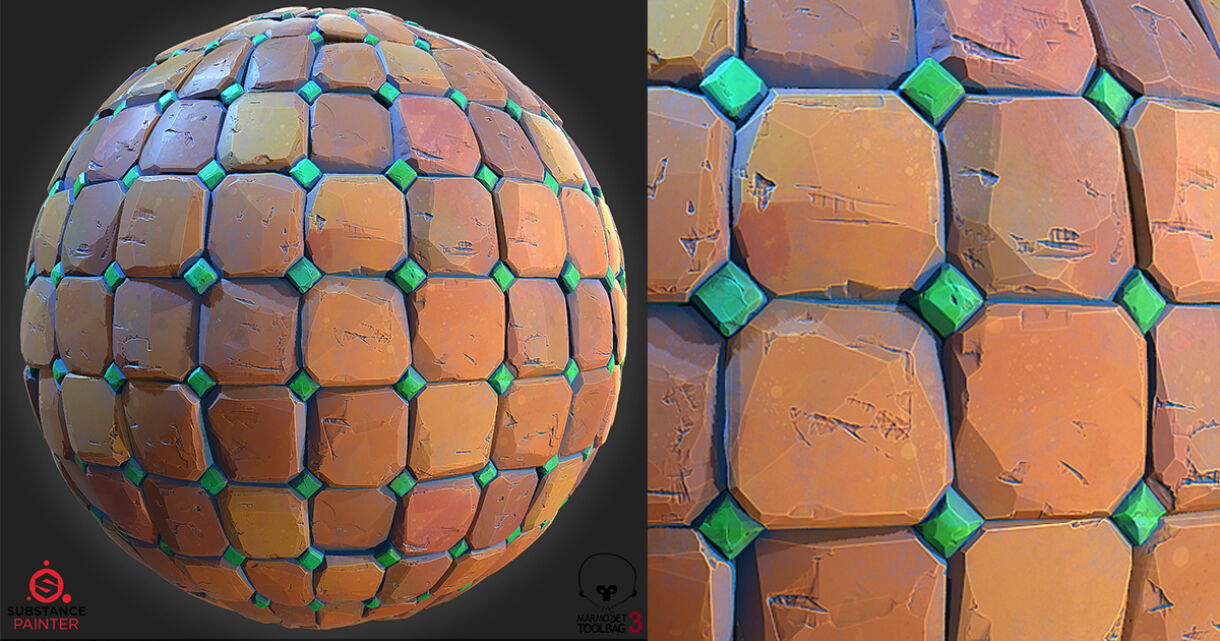
The positives of tiling textures are that you can get much more detail and a higher resolution of the texture without needing a bigger texture, which increases the all-important texel density. To get the detail needed for all of the bricks in the wall of a building, you might need textures bigger than 4096×4096 to get the detail you need, and when you are building a city the game will become unplayable very quickly. Using tiling textures you can easily create a small tiling texture such as a 512×512 that will have more detail for much less performance cost.
How Are Trim Sheets Different?
Trim sheets are very similar to tiling textures but are often overlooked in game dev. They also tile, but only tile in one direction. The reason for this is usually that you want a tiling texture, but you don’t need it to tile in one direction. A good example of this might be details along the top of a wall or strips of details running around an object. These can be on a single small texture such as a 64×512 texture, but will most often be combined with lots of other trims into one big sheet to save on performance. They can even be mixed with some none tileable pieces such as decals.
Why Are They Useful?
Tiled textures and trim sheets can be useful for getting more detail out of textures in a variety of ways. The most common and the one that has been used for the longest is for large surfaces like walls or terrain that would otherwise be impossible to texture. Combining these with other overlaid maps that can include specific detail like corner dirt, or blending them with other masks such as mixing between grass and dirt, could mean a huge increase in the quality of the artwork.
Another great way of using them is to use them for details. Rather than using a tiling texture with baked details on top, you can do the opposite. You can use a baked map for detail and add detail through a tiling texture. A good example of this is clothing. A character’s clothes will be uniquely baked, with details such as stitches and creases, and can be improved by making a tiling texture with fine details, such as woven fabric or leather cracks. This can be overlaid over the top of the main texture will make the texture look much higher resolution than it actually is by tiling that fine texture over the top.
How Do You Make A Tiling Texture?
For a texture to be considered tiling it must not have a seam when placed next to itself in either direction. For a trim sheet, the same is true but only in one direction. A good way of showing if a texture tiles is to open them in Photoshop and then use the ‘Offset’ function under ‘Filters’. If you add half of the resolution of the texture into the setting then the middle of the image will show a seam if it is not tileable, or you won’t be able to see a seam if it is.


For a fairly simple texture that matches fairly well like a brick wall, it might be possible to patch over the seams with something like the ‘Clone Brush’ or ‘Spot Healing Brush’ tools to cover over them. Otherwise, you might need to do it a different way. Luckily more and more textures are being generated in programs such as Substance Painter / Designer and Quixel, so they are generated as tileable as standard as long as they are not being projected onto a specifically unwrapped object.
