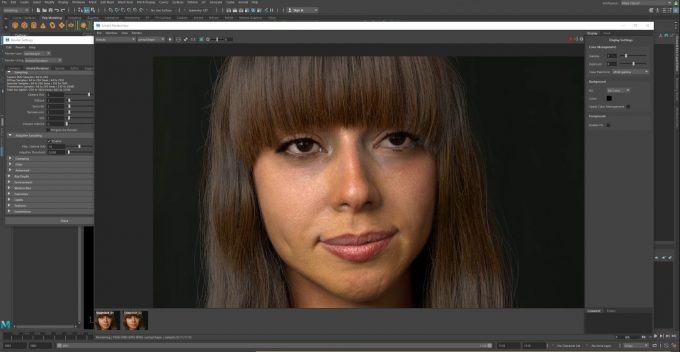
Top 5 Best 3D Modeling Programs For Games
3D modeling is part of the game development process. It is often the very first part of the 3D art creation process, laying down the foundation for all the future work and ultimately shaping what the player sees on the screen while playing the game. As the industry grows there are more and more programs out there that we can use. Here we’re going to look at some of the best 3D modeling programs about.
Due to the number of 3D modeling programs out there these days, often the program you will use will either be down to personal taste or whatever the project or company is using. That being said each has its own benefits and downsides. But which are the top 3D modeling programs when it comes to working in the games industry? If you want to make games it will be best to have at least a passing knowledge on most of the programs on this list, but if you are a hobbyist or an independent developer you can find your favorite and stick to that.
5. Cinema 4D

Cinema 4D Subscription: $720/year
Cinema 4D Perpetual Licence: $3495
Pros:
- Easy to learn
- Lots of tutorials
- A large variety of plug-ins
Cons:
- High price tag
- Aimed at movies not games
Cinema 4D is a very popular 3D modeling program created by Maxon. One of the advantages Cinema 4D holds over many of its competitors is that it’s fairly easy to use and pick up. Many of the 3D modeling programs can be quite difficult to work out and you might find doing even the most simple things to be quite hard, making it a frustrating thing to attempt. Cinema 4Ds low barrier to entry means you can bypass some of this annoyance and let you get into the fun parts quicker.
To help with this low barrier to entry, when subscribing to Cinema 4D you will gain access to their wide variety of tutorials designed just for Cinema 4D users for beginners and advanced users. There is also a wealth of tutorials available elsewhere on Youtube or on training sites such as Udemy or Pluralsight.
One downside to Cinema 4D, at least from a game developer’s perspective is that it’s more movie focused than many of the others out there. That’s not to say that it cannot be used for games, it’s quite capable of doing everything that you need, but it’s not aimed towards games and some functionality may require a few workarounds.
A counter to the lack of games focus may be found in Cinema 4D’s large number of plug-ins available for the program. This allows people to make and share a wide variety of plug-ins to fill in any of the gaps in the program you need to fill. Incidentally, if you have some knowledge in programming you can also make your own customizations to the program easily enough.
The main downside to Cinema 4D for many will be the price tag. Although most 3D programs come with a high price tag Cinema 4D is one of the more expensive ones. To get all of the features you will have to pay even more, although beginners will probably find the base version to be more than enough. Don’t let that put you off though, there are alternatives that we will get to help you avoid the high upfront costs of getting starting in the world of 3D.
4. Modo

Modo: $1975
Modo Subscription: $650/year
Pros:
- Easy to use
- Strong subdivision modeling workflow
Cons:
- Not used in many game development studios
- Not all the tools are as well developed as the modeling tools
Modo is a 3D modeling program created by Foundry. It has an incredibly diverse tool-set, allowing work straight through from the modeling phase to the animation phase of development. It originally started out as a program that solely focused on subdivision modeling, the act of splitting up the polygons that make up a model so that you can work in finer detail so it excels in this areas above the other programs.
Although there is a wide variety of tools in Modo many of them do not have the power and versatility of other programs due to its increased focus on modeling. If you want to model in a 3D program then you can’t go wrong with Modo but if you wish to do a wider variety of work you may do better in some of the other programs on this list.
The positive side of there being less functionality outside of the modeling workflow is that it’s easier to pick up and learn Modo than many other 3D modeling programs as many of it’s features are geared towards the same goal.
3. Blender
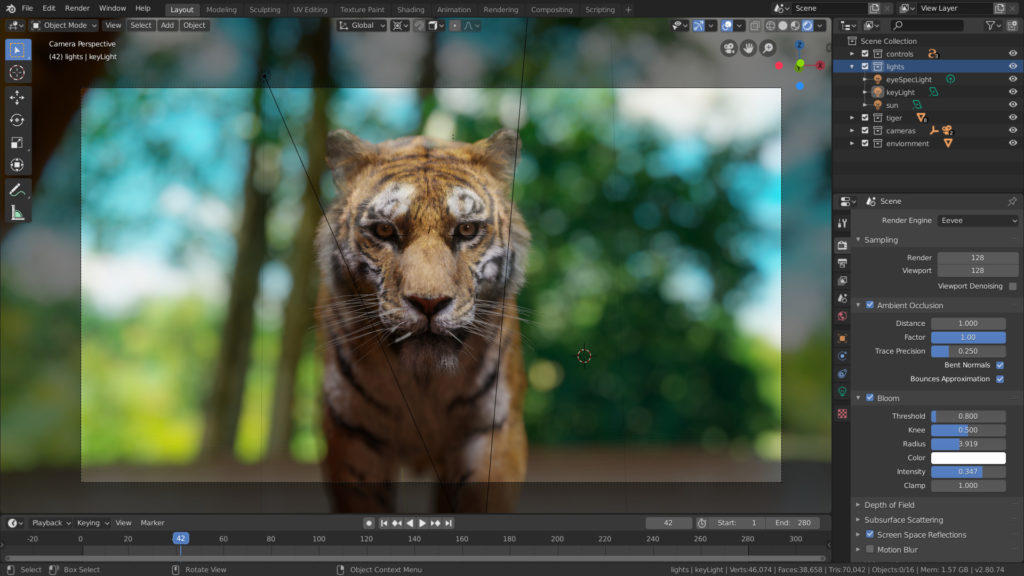
Blender: Free
Pros:
- Completely free to use
- No restriction on commercial use
- Has a diverse toolset
- Large community
Cons:
- Rarely used in industry
Blender is a special entry on this list. It’s one of the few 3D modeling programs that’s completely free and open source. As such this will be many people’s first go-to programs. It’s the ideal program to get started with and dip your toes in the water and see if 3D art is for you.
For a free program Blender punches above its weight. It has a massive and diverse tool-set that rivals even the most expensive pieces of 3D software. Due to its open-source nature it is always getting updated and it has a large community behind it constantly working to make it better. As such it is surprisingly flexible and keeps up to date with many of the big guys.
One disadvantage that Blender has is that due to this diverse tool-set it can be a little overwhelming for new starters, which is unfortunately a large proportion on the people that will be using this program. Luckily many tutorials are available that can help you get started and once you are over the initial hump it becomes a much easier program to use.
The main reason Blender ranks only 3rd on the list is simple. It has nothing to do with the power of the program or it’s accessibility as it excels in these areas. It comes down to the fact that it’s not very often used in industry. Whilst there are some company which are beginning to switch to Blender, its use is not widespread enough to recommend if you want to try to get a job in the industry. That being said, Blender does not require a licence to use it for creating commercial products, so if you are brand new to 3D modeling or are working on a personal or indie project then it’s ideal for you.
2. 3ds Max

3ds Max: $1620/year
Pros:
- Industry-wide use
- Powerful modeling tools
Cons:
- High cost
- Only available on Windows
3ds Max is one of the two main 3D modeling pieces of software on offer by Autodesk. It is an industry-standard program and you would be hard-pressed to find a decent-sized games company that doesn’t use it. It only ranks 2nd on this list due to the growing popularity of Autodesk’s other offering but you can’t go wrong by picking up 3ds Max and learning the ropes.
It used to be that 3ds Max was the go-to program for 3D game artists due to its powerful tools and it’s modifier based workflow which allows the user to build up layers of work in a similar way to Photoshop. These days it tends to be more down to personal preference which of the two Autodesk programs you use but most riggers and animators will prefer the alternative as it has better animating tools and it is often simpler to keep everyone in one program rather than risking errors occurring while switching between them. Luckily Autodesk has its own file format, a .fbx, which retains information well between programs, but it’s not always a flawless switch so it is often safer to keep everyone in one program.
Depending on the company you work for, they will have their preferences of which software they will want to use. It may be possible that you can choose the one you want, particularly at bigger companies, but often you will be required to use whichever program others on the project are using, or whichever ones the company has a license for. Very often this will be 3ds Max so to have a working knowledge of it is great if you wish to apply for a job in the games industry. It’s very easy to use what you have learned in 3ds Max and transfer it to other programs as well so any experience her is useful.
One of the major downsides to 3ds Max though is the price tag. As with many 3D modeling programs it comes at a very steep cost, especially for an individual. This is mostly because it is aimed at company use rather than an individual but this can make it hard for learners to get started in the first place. Luckily the next entry on the list has an alternative.
1. Maya
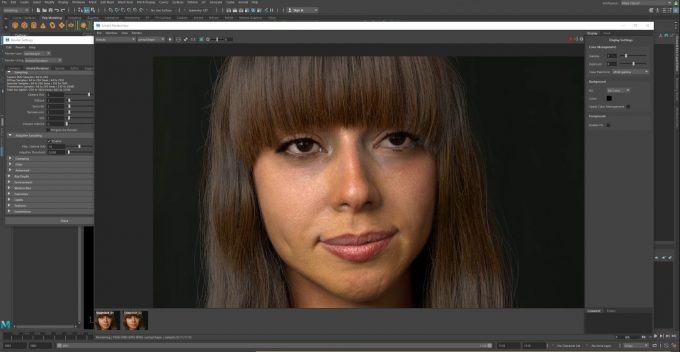
Maya: $1620/year
Maya LT: $265/year
Pros:
- Industry-wide use
- Very versatile
- Powerful tools
- Cheaper version available
Cons:
- Expensive for full version
- More difficult to learn
Maya is the king of 3D modeling software when it comes to games development. Whilst it used to hold parity with its sister program 3ds Max, Maya has begun to break away as the most popular of the two. It has overwhelming favor in the animation and tech anim departments due to its powerful rigging, skinning and animation toolset. Whilst artists are generally split between 3ds Max and Maya based on personal preference, the general industry standard is starting to lean towards Maya so that everyone is working in the same program.
If you wish to get a job in the games industry you will ideally want to show that you have a working knowledge of at least one of the Autodesk modeling programs. Maya would be preferable due to the way the industry is going, but 3ds Max knowledge would be enough as the skills are highly transferable. This works the other way around too, if a company prefers 3ds Max and you’ve only used Maya, they are unlikely to turn you away.
Like most digital art programs, there is an abundance of tutorials and lessons you can get online, whether they are paid for courses or free tutorials. That said, due to Maya’s powerful and diverse toolset it may be quite overwhelming for new users. Whilst it’s not the worst program to try to learn it can certainly be difficult to get your head around at first due to the shear amount of options you have.
Whilst Maya is very expensive, it also has a cheaper version which contains fewer features, but easily has enough for beginners and often enough to seasoned professionals, so you can’t go too wrong with Maya LT. For many $265 a year may still seem incredibly expensive, and that’s fair, but for those who can’t afford the cost, I recommend sticking to a free program like Blender until they can afford it. If you can afford it, however, Maya comes highly recommended whether you are working on a personal project or if you are training for a job in the industry.
Honorable Mentions
ZBrush

ZBrush: $895
ZBrush Subscription: $39.95
Pros:
- Incredibly powerful sculpting tools
- Intuitive workflow
- Used industry-wide
Cons:
- Lacks traditional modeling workflow
- Difficult to learn
ZBrush is a major force within the games industry. Almost every character you see in modern games will have spent at least some time inside of ZBrush and even many environments and props as well. Its use is industry-wide and while there are competing programs such as Autodesk’s Mudbox none of them come close to challenging ZBrush for the top spot.
The reason it doesn’t rank on this list is that it lacks many of the more traditional modeling workflows and lacks a lot of functionality of the other programs. But the thing that makes ZBrush shine is the power of it’s sculpting tools. Whilst other programs can do similar work to ZBrush, there isn’t another program out there that has the capability in its sculpting process. It’s possible, although uncommon in the industry, to take a from the beginnings of modeling right the way through to final textured and posed model.
Many artists, particularly those making 3D printed products or concepting, will spend most if not all of their time in ZBrush and can achieve amazing results. They may not even know how to use the other programs on this list if they don’t need to. ZBrush is a difficult one to recommend as a first program to learn though. The workflow is intuitive for traditional artists as the process is very similar to physical sculpture work which will appeal to some people, but the interface is very unique to ZBrush and very unlike the traditional program so it will take time to learn.
If you want to be a game artist, especially a character artist, you will most likely need to have a working knowledge of ZBrush, while it may not be used for everything its use is universal throughout the games industry and not having that experience on your CV will be a red flag for many companies. That being said we also recommend learning another 3D modeling program as well as ZBrush is not able to cover all the needs a 3D artist will have when working in the games industry.
Houdini

Houdini FX: $4495
Houdini Core: $1995
Houdini Apprentice: Free
Pros:
- Powerful VFX engine
- Movie industry standard
Cons:
- Not game industry standard
- Difficult to learn
Houdini is an incredibly popular and powerful 3D modeling program that specializes in VFX work. Because of this it is very popular within the movie industry but not often used within the games industry. For anyone interested in getting into movies and VFX, it is a top choice.
Whilst the price is reflective of it’s power and prevalence in the movie industry, it’s possible for anyone to get a free version called Houdini Apprentice that can be used for training purposes, although if you intend to release an indie product on the market there are different price ranges depending on your revenue.
The downside is the node-based workflow that Houdini uses is quite unique and difficult to grasp at first, so you may need to spend a while learning the program to get over the initial learning curve.
Marvelous Designer

Marvelous Designer Personal: $300/year
Marvelous Designer is a specialist piece of 3D software. Unlike most of the programs on this list that can do most of the functions required to make 3D assets to varying degrees, Marvelous Designer focuses entirely on clothing and nothing else.
The workflow is unique, requiring you to put clothes together as you would in real life,using sheets of different types of fabrics and materials and stitching them together. The reason for this is so that the programs physics engine and work out as close as possible how the actual clothes would hang, crease and fold.
Marvelous Designer has started to become a big industry staple, especially as graphics become better and better. It allows fairly quick generation of some really good looking assets that really push the boundaries of visual fidelity.
As Marvelous Designer is such a high-end specialist piece of software it has a price to match. It can set professional users back thousands of dollars per license. Luckily they have a person version available which only costs the user $300 a year. Even with this reduced price the fact that it is only made to complete one small part of the process may make this cost unreasonable for anyone other than professionals, but if you can afford it then it will be a powerful tool to add to any budding character artists belt.