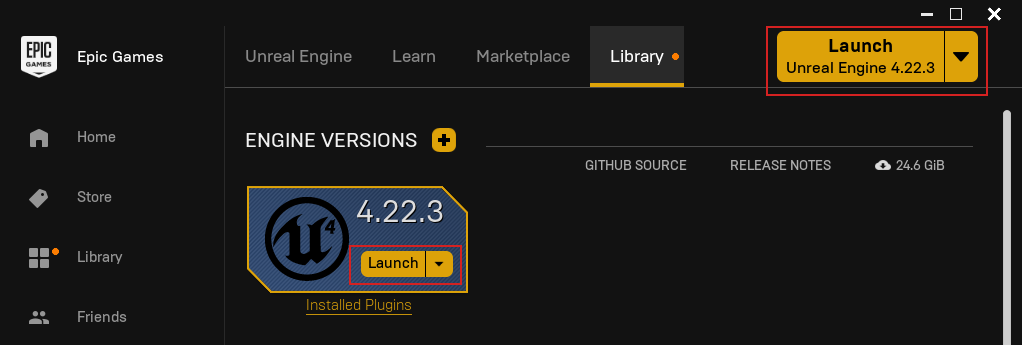How To Get Unreal Engine
To get started with Unreal Engine you will need to go to the Unreal Engine website. Once there you can click on the download button in the top right corner of the screen.
At this point, you will need to create an account. Once signed up you will want to select ‘Game Developers’ rather than ‘Enterprise’ and then hit the ‘Proceed to Download’ button. This will start the download of the Epic Games Launcher. You may already have this if you have used the Unreal Store or played Fortnite.
Once on the Epic Games Launcher, you will find a selection on the left-hand menu titled ‘Unreal Engine’.

Then you will want to hit the ‘Install Engine’ button in the top right and select a place to install the engine on your computer. It is best to check which version of Unreal Engine you need based on what you want to use it for. If you are using it for your own project then the most recent one will be the best to go with but if you are modding a game you will need to use the same version that the game was created with.

Once the download is complete you just have to hit either of the two buttons. All of the engine versions you have downloaded will be available to launch from here. Make sure you are using the correct one for your purposes.