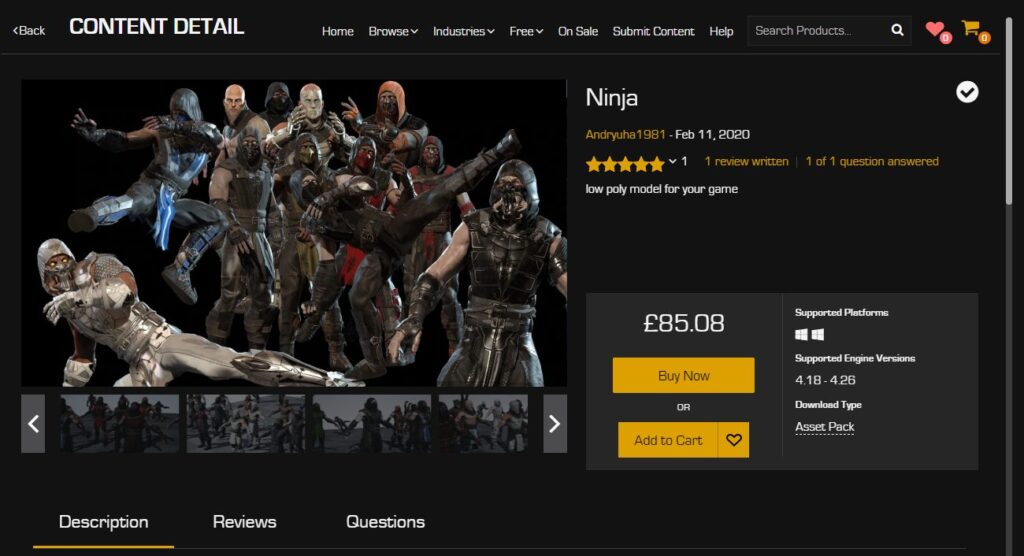
How To Create A Game (With No Previous Experience)
For a game development company, there’s a near-infinite amount of ways you could go about creating a game, but what about individuals with no previous experience or relevant skills? It’s entirely possible to make a game without any skills in art, programming, or any of the other professions associated with gaming. You will be limited in what you can achieve, but the horizons will open as you learn more and more as you go.
Following this technique for how to create a game, you won’t be making the next AAA game, that takes many hundreds of skilled professionals, but it’s possible to make award-winning, mega-selling games. Just look at games like Minecraft and Papers Please. But that’s the upper end of the spectrum so let’s not get too ahead of ourselves. These were very experienced devs at the end of the day and they made their games from scratch.

So what game might we be able to make something similar to? The technique we’re going to describe has been used to help make games such as PlayerUnknown’s Battlegrounds, which has made over $1 billion so far. So we’re still talking about the big leagues. Let’s take a look at how you can make this kind of thing with nothing more to start with than an idea.
Picking A Game Engine
To get started, we need a game engine. A game engine will be your interface for making the game and the framework that the game is built upon. It will define your process and your end result so it’s worth spending your time doing some research. For a breakdown of some of the top engines, you can check this article out.

For simplicity’s sake though, the two main, free engines available to anyone are Unity and Unreal. For this example, we will be using the Unreal Engine due to its growing popularity and power as well as it being the one used for PUBG, but it can also be done with Unity just as easily. Once you have that installed you are ready to get started.
Basic Gameplay
Once you have Unreal open, you want to go to File > New Project. This will allow you to pick from a selection of different gameplay templates. These are a great way of getting set up and going with a project. In this example, we are going to select ‘Third Person’. The other settings can be changed at a later date but the default works fine, make sure to have ‘With Starter Content’ selected so that it imports some basic assets, then make sure you select a folder and a name for your project. The file sizes can be quite big and numerous so you will want to put it in a sensible place.
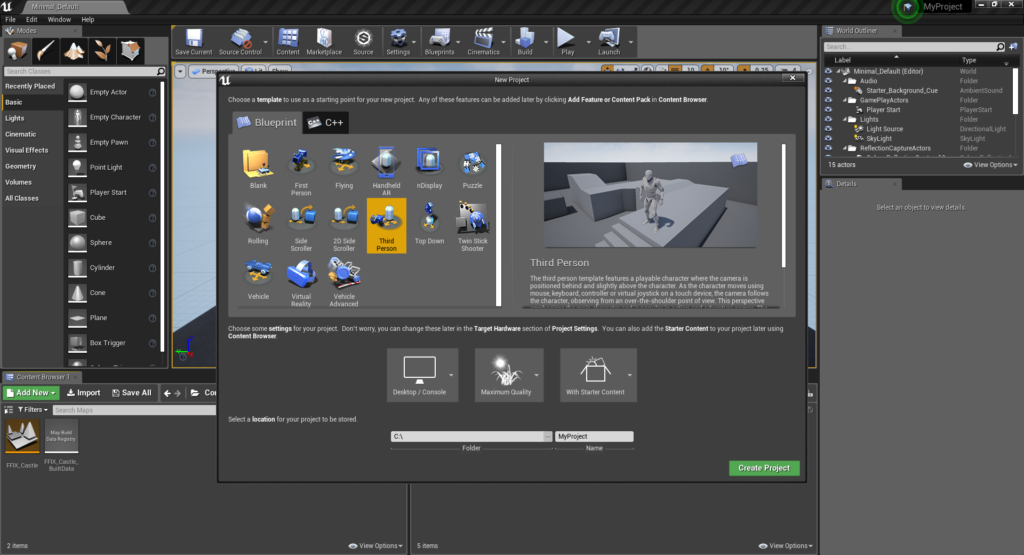
Using the defaults will give you the bare minimum to get you going, and you can see what you have to get started by hitting the play button at the top. In our case it allows you to run around as this mannequin. From here you can tweak and adjust settings to create the game you want.
A good place to start would be selecting the character and scrolling through the details panel where you will find a huge amount of settings. The longer you spend in the engine the better you will become at understanding where everything and what it does. Try playing around with the movement settings of the character, reduce the gravity or turn up the run speed, then hit play again to see how it’s changed it. There’s no correct way to do something in-game design so keep playing with it until you get what you want.
How To Create The Game’s Art
So we have some basic gameplay, but how can you make the game look pretty without having any artistic skill or access to an array of programs that costs thousands of dollars? It’s possible to practice with free programs and create your own art, such as Blender for modeling and GIMP for textures. However, it is fairly complicated and will take a long time to produce the art that you want. So what other options do we have? From here we look towards the asset store.
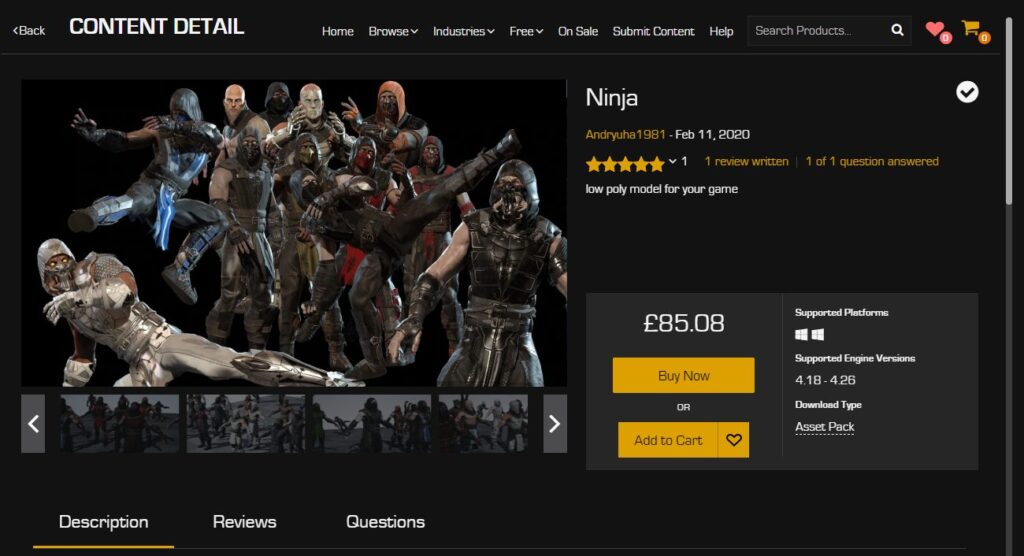
The asset store has a bad rap for games that are known as ‘asset flips’. This is where someone downloads a bunch of free packages, slams them together, and then charges people money for it. These projects are often barely functional and not fun or creative. That is not our target. Many games including the biggest AAA titles use assets that a pre-made and brought through the store as it’s quicker and cheaper for them than paying an artist to do it from scratch. The important part is having a well-polished title at the end of it.
Coding Unique Features
Whilst coding is beyond the level of expertise for most of us, it’s possible to repurpose code available for free online from places such as GitHub or Stack Exchange. Sometimes you will be able to find something that fits and you can use straight out of the box, other times you may need to edit it to get the result you want. Thankfully, editing code is significantly easier than writing it from scratch.
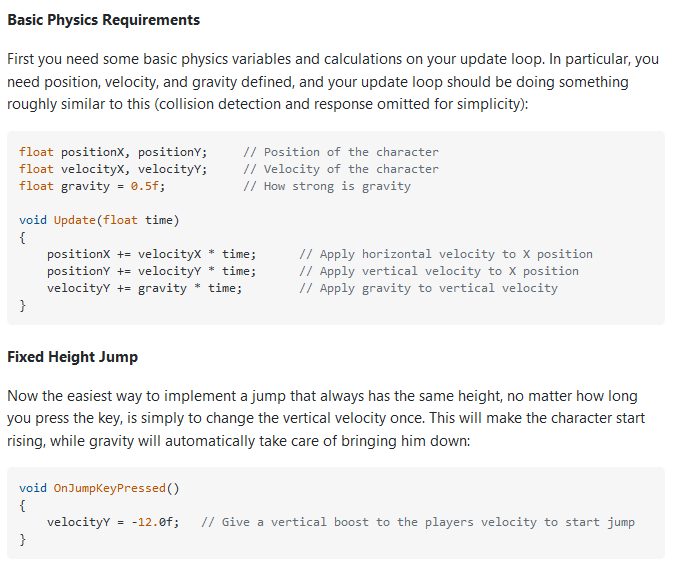
If we are using Unreal Engine, there is another option available to us as well. Blueprints are a visual coding system that allows you to produce code without having to write it. This is done by selecting functions and linking them together in a visual way that is easier for the beginner to understand. Check out our article on creating a game without coding using blueprints for more information and inspiration.
Polishing Your Game
This is where you really start to separate your game from the pack. You’ll want to add your own flair to the game and show of your unique ideas. Tying it all together into a coherent game after piecing together is a difficult task. Many people will give up at this stage a release the title, often in a buggy and barely playable state. This is a shame as the level of work to get here is not to be underestimated. However, even for experienced teams, polishing and finessing the game can be incredibly tricky.
Hopefully, you will have picked up lots of useful skills and learned a lot in creating your game so far, so it will be time to put those skills to the test. It really is up to you how you add the finishing touches to your game. Just keep the player in mind while doing so. You want to make their experience the best it can be. There is a lot to learn when it comes to making games, enough to fill multiple lifetimes, but you’ll learn a lot by diving in and getting your hands dirty. Good luck!
