All The Free Programs You Will Need To Make Your Own Video Game
With the range of tools available to game developers, it’s easier than ever to get started creating your own game. You can even do it using a huge range of free tools available that make it possible to go from nothing to a game released on the market without spending a penny. Sure, the tools that cost $1000s that professional studios use will be better and easier in some cases, some of the free tools are getting so big that they can even rival the most expensive programs. So let’s take a look at all of the free programs you will need to make your own video game.
Free Game Engines
All good games start with an engine. This is the backbone of the project and everything is built within and on top of this core program. If you are already a coding wizard, you can create this from scratch to be exactly what you need, this will give you the most freedom and have zero cost involved, but it will require a lot of knowledge and time. Thankfully, for the rest of us, there’s a number of very high-quality game engines which are free at the point of use.

The two biggest and most well-known are Unreal Engine and Unity. Both are great engines and have lots of beginner-friendly features. Generally, Unity is considered the easier one to start with, although Unreal has built-in visual scripting for those who don’t know how to write code. There are also lots of more niche engines, such a Game Maker, RPG Maker, and Ren’Py, so it’s worth having a look to see if something better suits the game you want to make as it will make things easier to have more of the work done upfront.
Whilst most of these engines are free at the point of use there are costs involved. Luckily the majority such as Unreal or Unity only charge you on a portion of the sales of the game, so if you are just practicing or doing it as a hobby there is no cost, and if you plan to release the game, you won’t have to pay until it is all done and the project has achieved commercial success.
Free Programming Tools
Programming can be done as a complement to the game engines mentioned above, allowing you to add small segments of your own code rather than doing everything from scratch, this can be very useful for getting started fast. as mentioned before, engines like Unreal Engine also have visual scripting built into them to allow those of us without coding knowledge to build a game, although some coding knowledge will still be needed to understand the basics.

There are other great free tools to help with programming, such as Notepad++ that help you to organize your code by giving you basic interface improvements to help categorize ad understand the code you are writing.
Free Art Tools
For 2D games, you need to look no further than a simplified version of Photoshop called GIMP, which is totally free to use. Whilst it only has a fraction of the fancy tools that Photoshop has, it gives you everything you need to use your own artistic skills to create amazing work.
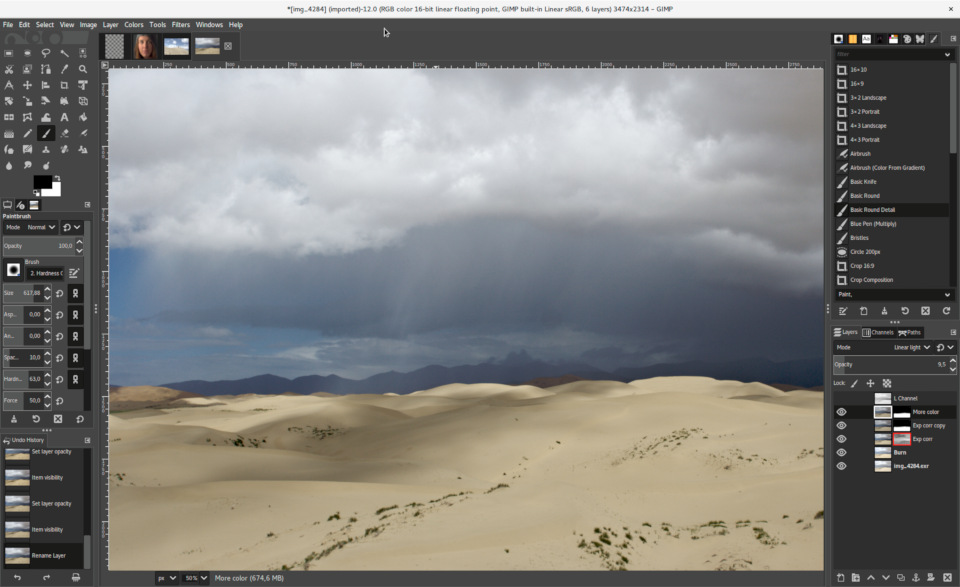
For 3D games, you are able to download Blender for free, which is a 3D modeling and animation program that can rival Autodesk’s expensive programs. The range of tools in the program is immense for something you can use for free. When it comes to texturing objects, there is, unfortunately, no alternative to the Substance and Quixel programs that are currently the standard in games, but you can use GIMP, mentioned above, to create all of the textures by hand. It will be slower and harder than paying for the programs, but with the right technical know-how, it’s possible to create the same results.
Another very useful tool is Megascans, part of the Quixel suite but available for free to users of Unreal Engine, ever since Epic acquired the company. Megascans has a huge library of scanned, realistic-looking assets that are available to use immediately in Unreal Engine.
Free Sound Design Tools
Sound design is an often overlooked area of game development, but one that can be a major contributing factor to an incredibly polished game with a great atmosphere. Luckily there are a bunch of free resources for sound effects and music you can use without licensing issues, but just downloading a file and using is unlikely to get the right kind of feeling. Perhaps you want to add an echo or boost the bass. For that, you’ll need a separate program.

Whilst some game engines will go a long way with doing effects like reverb and echo, you will most likely need some external tools for editing sound to allow you to tweak it. Audacity is a free tool that has been around for quite some time that’s even used by some professionals. Whilst it will lack some of the advanced tools that sound designers might need, it will allow you to make a range of basic edits to fit the style of your game.
