
5 Common Video Game Bugs and Glitches (And How To Fix Them)
Bugs are incredibly common in games and there seems to be more of them about than ever. Due to the size and complexity of games these days, it’s practically impossible to release an entirely bug-free game no matter how much time and money you throw at it. However, with a good QA team and capable developers, it’s possible to mitigate a large amount of them.
Here we’re going to cover some of the most common bugs in games that developers have to tackle. We’ll explain exactly what causes them and explain the fixes for them so you understand exactly what’s going on.
Flickering Textures
Flickering textures or flickering objects is where the surface of an object appears to be flashing between two different textures. This can happen anywhere where two objects are very close to each other.
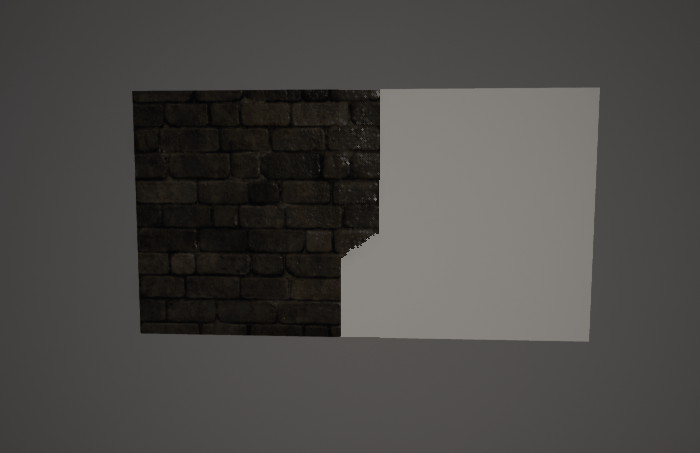
Why does it happen?
Flickering textures are often referred to as Z-fighting. This helpfully explains the cause of the issue. The Z refers to the Z-axis or the depth of the scene and the game is struggling to tell which object is closer to the player and as such should be rendered on top.
This issue becomes worse the further the object is away from the player which is why you can find that an object in the distance flickers until you get up close to it. This is because the larger the distance the harder it is for the game to be accurate.
But objects are close to each other in games all the time such as posters on walls. So how do we deal with the issue?
How can we fix it?
There are a few solutions to this problem so we’ll take a look at a few easier ones.
The obvious solution would be to move the objects apart. If the objects share the same world space this will continue to be an issue so the solution may just be to separate them. This obviously isn’t a great solution if the object needs to be up against another object so we’ll take a look at some other
Some game engines will allow you to manually set a Z-bias so if you know an object is going to always be on top, like the aforementioned poster on a wall, you can set this to be rendered on top of the wall. This is not a perfect solution and won’t always work. It can also cause issues with
A solution that works better where possible is to merge the objects together into one file. This way the object shares the same depth information and would render it in the same way it would render clothes on a character for example.
Falling Through The Floor
Sometimes games will leave you dumbfounded when you are playing a game as usual and you suddenly find yourself falling through the floor and off into a never-ending void. This is infuriating as it often comes completely out of nowhere and can be respo

Why Does It Happen?
To understand why this happens we need to understand how collision in games works. Game character and environments are made out of tiny triangles often referred to as polygons. These can easily number into the millions in modern games and computers don’t have the power to work out whether they are all colliding with others or not.
To get around this issue we create another, invisible, object that is much lower in detail for objects and we use that to check whether a collision is occurring. These
This is great for performance and allows us to create very complex things that seem to work exactly as they should but they can cause some issues. When the game gets confused about where the character is in relation to the objects around them then it can do unexpected things. This can lead to the game thinking the player is underneath the floor and will continue to floor into the void.
How Do We Fix It?
The first step should be to check that the collision is set up correctly on the object causing the problem. Objects can be set to only collide with certain other objects so you need to ensure they are set up to interact with the player.
Sometimes the collision can be the issue if
If the collision is set up correctly then it might be something else causing an issue. Sometimes when the character interacts with something or certain animations play it can confuse the game as to where exactly the player is. If that is the case then the problem could be with how the character is set up.
Flying Into The Sky
This is the more spectacular version of a collision issue. When characters and objects aren’t falling through the floor you can often find them getting catapulted into the sky and out of the level.

Why Does It Happen?
The cause of things being fired into the air is normally when a large force is applied to the object firing it into the air. The physics engine can get confused when multiple objects are trying to inhabit the same space and its solution is often to move one of the objects quickly away so that it’s no longer happening.
How Do We Fix It?
The solution to this would be to ensure that objects are never trying to occupy the same space, but that can be difficult to achieve in a game with lots of dynamically moving objects.
Tweaks to the physics engine can be the solution to these issues so that the problem is handled in a less extreme way but that can be a difficult task and may causes issues elsewhere.
The best way to solve this is to check that the objects have the most accurate collision they can as a small issue with the set up can cause some rather extreme effects.
T-Posing and A-Posing
T-Posing or A-Posing is when a character will stand still often with their legs straight and their arms out to their sides. T-Poses with arms straight out at should height and A-Posing they have the arms further down in a more relaxed pose. Often
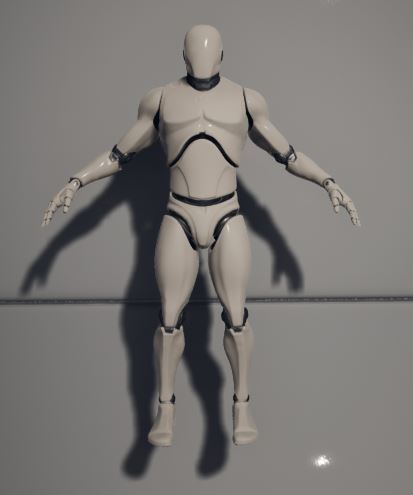
Why Does This Happen?
The reason the characters go into this pose is due to the way they are set up. When an artist first builds the character they will make them in one of these two poses so that when they are handed over to the Technical Animators to set up to be animated it deforms in the best way possible.
Simply put if the model was created with their arms down to the side and the character lifted their arm up the armpit would have to stretch in ways that would look bad and cause a number of issues.
The cause of this glitch is normally when the character’s animations break. Either the character does have an animation it should be playing or the logic that determines the animations has broken in some way.
How Do We Fix It?
The solution to this issue is usually to ensure that the player always has an animation playing. This can often involve going into the character set up and seeing if there are any situations where a relevant animation is not being applied.
If there is always an animation being played at any one time then the character should never be forced back into its default pose.
Stretching Characters
A popular favorite bug shared online is characters stretching and often flying about or spinning uncontrollably. Probably the most famous and the most horrifying example of this is the characters from The Sims series.

Why Does This Happen?
To understand what’s happening here we need to take a look at rigs. A rig is essentially a skeleton inside the character that allows developers to set how the character can move and allows the animators to an
What’s happening when characters stretch is that the character is attempting to use the wrong rig for the character. In the case of The Sims mentioned above, it is trying to use an adult human’s rig on a child.
Other times character stretching can be an issue when for whatever reason the game thinks that part of the body can’t be where it’s supposed to be.
How Do We Fix It?
To fix stretching character issues we need to ensure that the character is using the correct rig. This is normally a fairly straightforward task as most characters will only use one rig but whenever a character could switch between rigs we need to take the necessary precautions to ensure it does so smoothly.
If the issue is not with the incorrect rig we need to make sure there is nothing in the animation that is pulling the rig about in a way it was not intended to.
Lastly, we need to check that there isn’t an object in the way that could be stopping a part of the character from being where it should be.
Bugs and glitches are endlessly entertaining and infuriating in equal measu
