
Where Steam Games Are Stored
There are a few reasons people might want to know where steam games are stored. Perhaps you want to install a mod or edit a file such as is needed when playing a game like Doki Doki Literature Club. But it’s not always easy to find, and perhaps your games are not saved in the default location and you need to find out where they are. We’re going to look at a few ways of finding where steam games are stored on your computer.
Where Steam Games Are Stored By Default On Windows
For most of us, the game files will be stored in the default location. If you are unsure, then it’s also most likely in the default location as you need to actively change it for it not to be. The default location is:
C:\Program Files (x86)\Steam\steamapps\common
There will be some variation to this, if C: is not your default hard drive, it may be in D: or any other drive. C: is generally the default drive a computer will install to so for most people it will be there.
The other place that might differ is that 32-bit versions of windows (only really used on older computers these days) will not have Program Files (x86) but will instead just have Program Files, otherwise, it should be the same.
Where Steam Games Are Stored By Default On Mac
For most Mac users the files will also be in the default location, which is:
/Users/<your user name>/Library/Application Support/Steam/steamapps/common/
The <your name> section will be whatever name you are logged into on your computer, which is normally your actual name, but maybe a username or ‘admin’ depending on how your Mac is set up.
How To Find A Custom Game Location On Windows Or Mac
Some people will want to store their games in a different place, perhaps one that’s easier to access, or on a hard drive that isn’t your primary one. Luckily there’s a way to find out exactly where they are, and change them if you want.
- Open Steam
- Open the ‘Steam’ menu in the top left and select ‘Settings’
- In the Settings window, select ‘Downloads’ down the left hand side.
- Click the ‘Steam Libraries Folders’ button under Content Libraries.
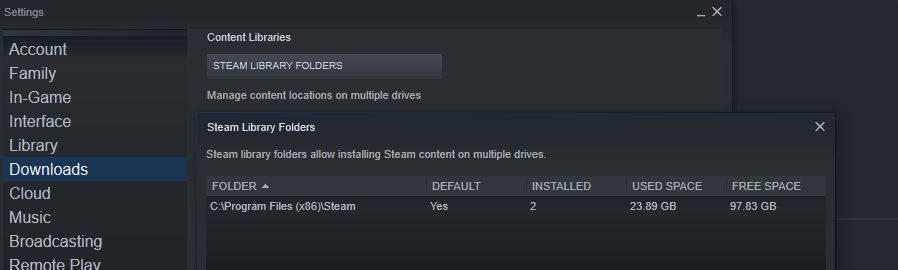
This will show you all of the locations that Steam is set up to install files. You can also add new locations and change the default location here.